I. Introduction Canva vs Adobe
A. Overview of Canva vs Adobe
Canva and Adobe are two giants in the design world, each with unique offerings that cater to different user needs and skill levels.

- Brief history and development of CanvaLaunched in 2013, Canva was designed to make graphic design accessible to everyone. With its drag-and-drop interface and extensive template library, it quickly gained popularity among individuals and small businesses looking to create visually appealing content without the need for extensive design knowledge.
- Evolution of Adobe products over the years Adobe, on the other hand, has been a longstanding leader in the creative software space, with products like Photoshop and Illustrator that have been essential tools for professional designers since the late 20th century. Adobe has continuously evolved, particularly with the introduction of Creative Cloud, allowing users to access their tools and files from anywhere.
- Purpose of comparing these platforms in 2025With the rapid changes in technology and user preferences, assessing Canva and Adobe in 2025 provides insight into which platform best meets the needs of today’s creatives.
B. Importance of Choosing the Right Tool
Choosing the right design tool goes beyond just preference; it can directly impact your productivity and the quality of your projects.
- Impact on individual productivityThe right tool can streamline your workflow, making it easier to create and iterate on designs. For instance, while Canva offers simplicity, Adobe’s advanced features can save time for seasoned professionals.
- Influence on professional projects and brandingYour design tool can reflect your brand’s professionalism. Canva is great for quick social media posts, but for sophisticated branding materials, Adobe may be the better choice.
- Understanding user needs and goalsIt’s essential to understand your own goals and skill level when selecting a design platform. Are you a hobbyist looking to create beautiful graphics, or a professional designer needing advanced tools?
C. Preview of Key Comparisons
In this post, we will explore key comparisons between Canva vs Adobe, including:
- Target audience
- Pricing models
- Feature sets and usability
II. Target Audience Canva vs Adobe
A. Canva’s User Demographics
Canva has carved a niche for itself by appealing to a wide range of users.
- Appeal to casual users and beginnersWith its simple interface, Canva makes design approachable for anyone, regardless of experience. Casual users can easily create stunning visuals for personal or social media.
- Popularity among small businesses and startupsMany small businesses rely on Canva to produce marketing materials without the overhead costs of hiring a designer. It provides them with the tools needed to project a professional image.
- Usage in educational institutionsEducators and students find Canva invaluable for creating presentations, infographics, and other educational materials.

B. Adobe’s Core Audience
Adobe’s products are designed with professional users in mind.
- Professional designers and agenciesAdobe tools are standard in creative industries, catering to experienced designers who need advanced features and functionalities.
- Freelancers and creatives in various industriesFreelancers often invest in Adobe to meet client demands for high-quality, tailored designs.
- Established brands and corporationsLarger businesses tend to prefer Adobe products for their robust capabilities and integration into larger design workflows.
C. Comparative Analysis of User Needs
When comparing the two platforms, user needs greatly influence their choice of design tool.
- Creative flexibility vs. simplicityCanva offers ease of use, while Adobe provides the depth required for complex projects.
- Requirement for advanced tools and featuresProfessionals often need Adobe’s advanced editing functions, whereas casual users may find Canva sufficient.
- Different levels of design experienceThe learning curve for Adobe can be steep, making Canva a more appealing option for those just starting.
III. Features and Functionalities Canva vs Adobe
A. Canva’s Key Features
Canva shines with features designed for simplicity and accessibility.
- User-friendly interface and design templatesCanva’s intuitive design allows users to get started quickly, with countless templates tailored for different needs.
- Collaboration tools for teamsIt includes features that make real-time collaboration easy, perfect for teams working on shared projects.
- Cloud storage and accessibilityBeing cloud-based means users can access their designs from anywhere, making it great for on-the-go creation.
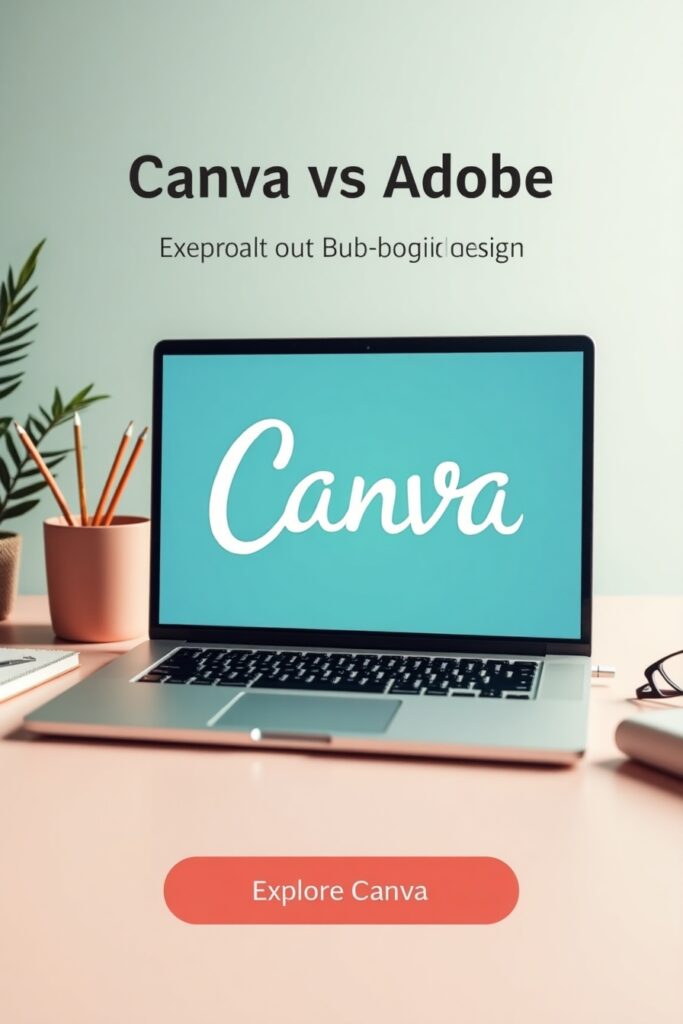
B. Adobe’s Comprehensive Tools
Adobe excels in providing a suite of powerful tools.
- In-depth tools for graphic design (Photoshop, Illustrator)Photoshop offers unmatched editing capabilities, while Illustrator is the go-to for vector designs.
- Video and audio editing capabilities (Premiere Pro, After Effects)Adobe’s video editing tools are among the best in the industry, perfect for multimedia projects.
- Integration with other Adobe Creative Cloud servicesSeamless integration across Adobe products allows for an efficient workflow and high versatility.
C. Comparing Usability
Usability is crucial when it comes to design software.
- Learning curve for new usersNew users may find Canva more approachable, while Adobe requires more time to master its extensive feature set.
- Documentation and support resourcesBoth platforms offer documentation, but Adobe has a more extensive library of tutorials and community forums for professional development.
- Customization options for experienced designersAdobe allows for deep customization, catering to experienced designers wanting to fine-tune every element of their work.
IV. Pricing Models Canva vs Adobe
A. Canva’s Pricing Structure
Canva offers a range of pricing options.
- Free vs. Pro vs. Enterprise plansWhile Canva has a free version with ample features, the Pro tier unlocks advanced functionalities. The Enterprise plan caters to larger organizations with additional needs.
- Value for money assessmentMany users find Canva Pro affordable considering the extensive resources it offers for small businesses and individuals.
- Discounts and promotionsCanva often provides discounts for annual subscriptions, which makes it a cost-effective choice for users looking to save.
B. Adobe’s Pricing Options
Adobe pricing can be more complex.
- Individual app subscriptions vs. Creative
- Cloud bundleUsers can subscribe to individual Adobe applications or opt for the Creative Cloud bundle for comprehensive access.
- Student and educator discountsAdobe offers significant discounts for students and educators, making it more accessible to those in education.
- Long-term financial commitment considerationsWhile Adobe’s subscriptions can be pricier, many professionals feel the investment is worth it for the capabilities provided.1

C. Overall Cost Comparison
Cost comparison is essential for decision-making.
- Cost-effectiveness for personal usersFor personal use, Canva generally comes out as the cheaper, more practical option.
- Financial implications for businessesLarger teams may find Adobe’s advanced tools justify their higher price tags, especially for high-level design work.
- Return on investment in design toolsBoth tools offer value, but your specific needs and the frequency of usage will determine the best investment for you.
V. Community and Resources Canva vs Adobe
A. Canva’s Community Engagement
Canva builds a robust community around user support.
- User forums and support networksCanva encourages user interaction through forums, where creators share tips and solutions.
- Tutorials and educational contentIts platform includes many tutorials perfect for beginners looking to improve their skills.
- Marketplace for templates and assetsUsers can buy and sell templates and design assets, fostering a creative community.
B. Adobe’s Support and Learning Resources
Adobe also offers a well-established support network.
- Adobe Community and forumsThe Adobe Community provides a place for users to exchange ideas and get help with various aspects of design.
- Professional training and certification optionsAdobe offers certification programs for professionals looking to validate their skills, which can be a great addition to a resume.
- Extensive documentation and learning hubsIts documentation is comprehensive, helping users navigate the myriad tools Adobe has to offer.
C. Comparative Study of Community Value
Community engagement plays a vital role in user experience.
- Networking opportunities in creative fieldsBoth platforms provide avenues to connect with fellow designers, but Adobe’s community tends to lean more toward professionals.
- Availability of peer support and user-generated contentCanva’s emphasis on user-generated content can be a boon for beginners looking for inspiration.
- Differences in resource accessibilityCanva’s resources are generally more straightforward and aimed at beginners, while Adobe caters to advanced users.

VI. Conclusion Canva vs Adobe
A. Summary of Key Findings Canva vs Adobe
- Strengths and weaknesses of CanvaCanva excels in user-friendliness, affordability, and accessibility but can lack advanced features needed by professionals.
- Advantages and limitations of AdobeAdobe provides powerful tools suitable for in-depth projects, but its complexity and cost may deter casual users.
- Contextual factors to consider when choosingYour design needs, budget, and skill level should guide your choice between the two platforms.
“Want to learn how to use Adobe like a pro? Online learning platforms like Skillshare can help.”
B. Personal Recommendation Canva vs Adobe
- Best use cases for Canva Canva is perfect for beginners, small businesses, and those needing quick, attractive designs.
- Ideal scenarios for Adobe Adobe shines for professional designers and anyone requiring sophisticated design tools.
- The importance of aligning tools with personal/professional goals Ultimately, the best choice aligns with your design goals, whether that’s simplicity with Canva or depth with Adobe.
VII. FAQs Canva vs Adobe
A. What is the primary difference between Canva vs Adobe?
Canva is designed for ease and simplicity, suitable for beginners, while Adobe offers a robust set of tools for advanced users.
B. Can you use Adobe products for free?
Adobe offers free trials for various products, but ongoing use generally requires a subscription.
C. Which platform is better for beginners?
Canva vs Adobe, Canva is often considered more beginner-friendly due to its intuitive interface.
D. How do Canva vs Adobe compare in terms of design quality?
Canva vs Adobe, Adobe generally provides higher quality for complex design tasks, while Canva excels in creating polished content quickly.
E. Are there alternatives to Canva vs Adobe that users should consider?
Yes, other design tools like Affinity Designer and Figma offer different features that may fit unique user needs.
