I. Introduction Monday.com Free Plan
A. Overview of Monday.com as a Project Management Tool
The Monday.com Free Plan 2025 offers updated features, more templates, new integrations, and a smoother interface to help teams and individuals get organized without any cost. Here’s a quick look at what’s new and how to make the most of it!

B. Importance of the Free Plan for Teams and Individuals
For many individuals and small teams, the Monday.com free plan is a game-changer. It provides access to essential features without any upfront investment, allowing users to explore the platform to see if it meets their needs. This is particularly helpful for freelancers, startups, and non-profits, giving them the tools they need to stay organized and efficient.
C. Objectives of This Article
In this article, we’ll examine what’s new in the Monday.com free plan for 2025, how to set up your account, strategies for effective usage, and real-world applications. Whether you’re a newcomer or looking to enhance your experience, this guide is here to help.
II. What’s New in the Monday.com Free Plan for 2025
A. Enhanced Features
1. Newly Added Templates
One exciting update is the introduction of new templates that cater to various industries. Whether you’re managing a marketing campaign, organizing an event, or handling customer relationships, there’s a template designed to simplify your tasks.
2. Integrations with Other Applications
Monday.com has rolled out new integrations that connect smoothly with popular apps like Slack, Zoom, and Google Drive. This ensures team members can collaborate seamlessly and access necessary documents without juggling multiple platforms.
3. Improved User Interface
The user interface has received a facelift, making navigation more straightforward. With a cleaner design and more intuitive layout, you can find what you need faster, enabling you to focus on what matters most—your projects.
B. Changes to User Limits and Permissions
1. Number of Users Allowed
The free plan now allows an increased number of users, making it easier for small teams to collaborate without needing an upgrade.
2. Limitations on Features
While the free plan includes numerous features, some advanced options might still be reserved for paid subscriptions. However, the essentials are there to help you get started effectively.
3. Collaboration Tools Updates
Collaboration tools have been enhanced, making real-time discussions and feedback more accessible. These updates help ensure your team stays aligned and informed.

C. Updated Resource Availability
1. Access to Educational Content
Users can now access a broader range of educational resources, including tutorials and webinars, making it easier to learn how to use the platform effectively.
2. Community Support Enhancements
The user community has grown, and with it, the support options. Getting help or sharing ideas with fellow users has never been easier.
3. Help Center Improvements
The Help Center has been revamped, focusing on user-friendliness. It’s equipped with FAQs, guides, and chat support, ensuring you can find answers when needed.
Discover the best free ClickUp alternatives for 2025 here”
III. How to Set Up Your Free Account Monday.com Free Plan
A. Step-by-Step Registration Process
1. Creating an Account
To get started, simply visit the Monday.com website and click on the “Sign Up Free” button. You’ll enter your email, set a password, and verify your account—easy as pie!
2. Choosing the Free Plan
Once registered, you’ll be prompted to choose a plan. Make sure to select the free plan to access all its great features right from the start.
3. Initial Setup and Customization
After selecting your plan, you’ll go through an initial setup wizard that helps you create your first board. Take your time to customize it to fit your project’s needs right away.
B. Navigating the Platform
1. Overview of the Dashboard
The dashboard is your main hub. Familiarize yourself with its layout to quickly access your boards, tasks, and projects.
2. Understanding the Main Features
Explore the various features like boards, tasks, timelines, and calendar views. Each function is designed to enhance your productivity.
3. Personalizing Your Workspace
You can personalize your workspace with colors, labels, and custom fields. This not only makes it visually appealing but also helps you work in a way that fits your style.
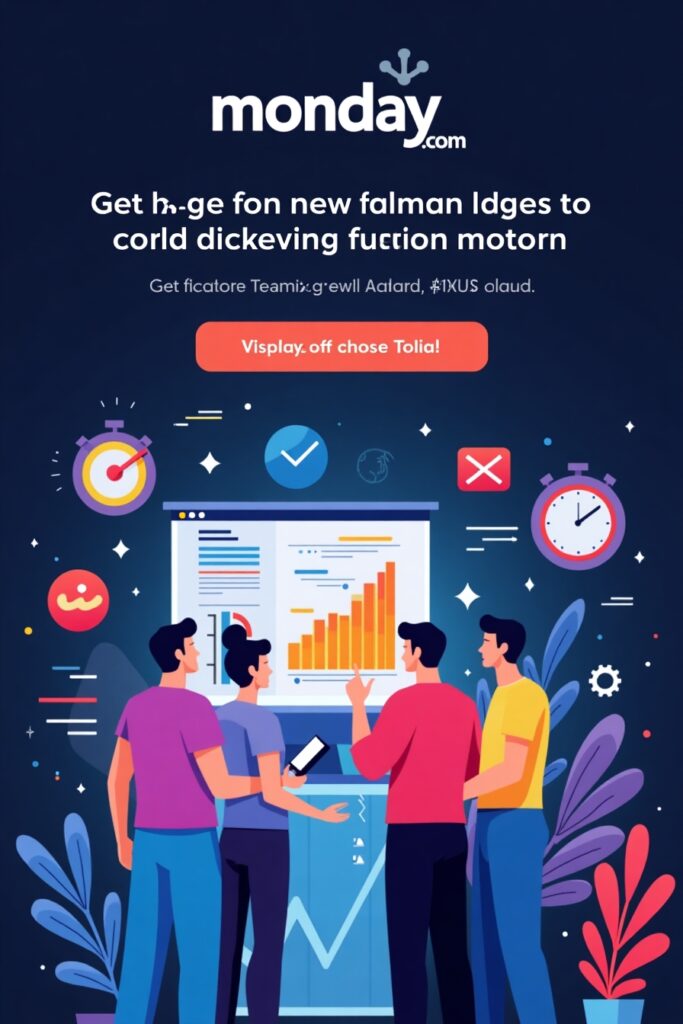
C. Importing Existing Data
1. Importing from Other Tools
If you’re switching from another platform, Monday.com makes it easy to import data. Follow their simple import tool to transfer your existing tasks.
2. Using Excel or CSV Files
You can also upload data from Excel or CSV files to kick-start your project management journey.
3. Best Practices for Data Migration
When importing, make sure your data is organized to avoid confusion. Taking the time to format it correctly will save you headaches later.
IV. Effective Strategies for Using Monday.com Free plan
A. Organizing Projects and Tasks
1. Creating Boards for Different Projects
Start each new project with a dedicated board. This allows you to compartmentalize tasks and track their progress transparently.
2. Setting Up Task Lists
Within each board, create task lists that break down the work. Assign owners to tasks to enhance accountability.
3. Utilizing Timeline Views
Use the timeline view to see your project’s landscape visually. This is especially helpful for planning deadlines and understanding workload distribution.
B. Collaboration and Communication
1. Assigning Tasks and Roles
Make sure to assign tasks to specific team members. This clarity ensures everyone knows their responsibility.
2. Using Comments for Team Communication
Encourage team members to comment directly on tasks. This keeps all project-related discussions in one place.
3. Integrating with Messaging Tools
Take advantage of integrations with messaging tools like Slack to receive updates, ensuring no important message slips through the cracks.
C. Tracking Progress and Metrics
1. Setting Milestones
Define milestones to celebrate achievements along the way. These serve as motivators for your team.
2. Using Dashboards for Analytics
Dashboards offer a quick overview of project statuses. Use these tools to monitor progress and identify bottlenecks.
3. Regular Review Sessions
Set up a routine for revisiting your boards—weekly or bi-weekly. This ensures everyone is aligned and informed on project updates.
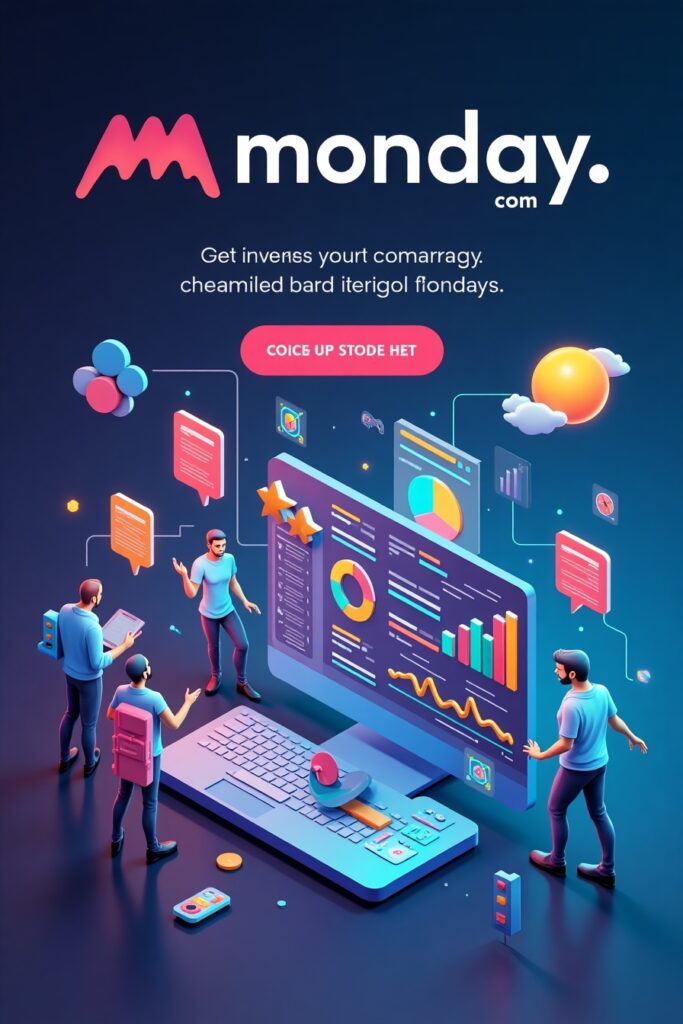
V. Real-World Applications of Monday.com Free plan
A. Case Studies of Successful Implementations
1. Small Business Usage
Small businesses have successfully leveraged the free plan to manage marketing campaigns and keep track of client projects, resulting in streamlined operations.
2. Non-Profit Organizations
Non-profits utilize Monday.com to organize fundraising events and volunteer efforts, allowing them to maximize their outreach with effective project management.
3. Educational Institutions
Schools and universities are using the platform to manage assignments, events, and student projects, enhancing collaboration between faculty and students.
B. Comparison with Other Project Management Tools
1. Strengths and Weaknesses
While Monday.com is user-friendly and visually appealing, other tools might offer specific features that cater more to specialized needs. It’s essential to consider what features are most important to you.
2. Pricing Models
Monday.com’s pricing remains competitive, especially with its generous free offering. This makes it an appealing option for teams on a budget.
3. User Feedback and Reviews
Recent feedback has highlighted the simplicity and effectiveness of the platform while noting that some advanced features are only available in paid plans.
C. Future Developments to Look Out For
1. Anticipated Features
Keep an eye out for additional features that promise to enhance usability and team collaboration in the coming years.
2. User Community Involvement
The active user community is involved in suggesting and developing new features, ensuring the platform evolves to meet user needs continuously.
3. Trends in Project Management Software
The project management landscape is shifting towards even more integration and automation, and Monday.com seems poised to embrace these trends.

VI. Conclusion Monday.com Free Plan
A. Summary of Key Points
The Monday.com free plan for 2025 packs a punch with its enhanced features, updated resources, and user-friendly setup process.
B. Importance of Adapting to New Features
As project management tools evolve, adapting to new features can significantly improve your team’s efficiency.
C. Encouragement to Experiment with the Free Plan
If you haven’t already, now is the perfect time to dive into the free plan. Experiment, explore, and see how Monday.com can enhance your project management experience!
VII. (FAQs) Monday.com Free Plan
A. What is included in the Monday.com Free Plan?
The Monday.com free plan includes access to boards, views, templates, limited integrations, and collaboration features, making it a solid option for small teams.
B. How does the Monday.com Free Plan compare to paid plans?
While the Monday.com free plan offers substantial features, paid plans include more advanced capabilities like increased storage, integrations, and additional reporting tools.
C. Can I upgrade my account later?
Absolutely! You can easily upgrade your account whenever you feel ready to access more features.
D. How can I get help if I encounter issues?
You can utilize the Help Center, access community forums, or reach out to customer support if you face any issues.
E. Is my data safe with the Monday.com Free Plan?
Yes, Monday.com prioritizes data security, ensuring your information is protected regardless of the plan you choose.
