
How to Use Gravitywrite Free: A Beginner’s Guide
Ever stared at a blank page, feeling the pressure of a content deadline looming over you? You’re not alone. Content creation can be time-consuming and mentally exhausting—especially when you need to produce high-quality, SEO-optimized material consistently.
Enter GravityWrite, a cutting-edge AI-powered content generation platform that’s changing the game for bloggers, marketers, and business owners everywhere.
✨ What if you could generate engaging blog posts, captivating social media updates, and compelling ad copy in minutes rather than hours—without spending a dime? GravityWrite’s free tier offers impressive capabilities, from analyzing keywords to outperforming competitor content, all while maintaining your unique voice.
In this beginner’s guide, we’ll walk you through everything you need to know about harnessing GravityWrite’s free features, from understanding its core capabilities to advanced optimization techniques that will elevate your content creation process to new heights.
Understanding GravityWrite’s Capabilities
Understanding GravityWrite’s Capabilities
Overview of GravityWrite as an AI-powered Content Generation Platform
GravityWrite is a sophisticated AI-driven writing tool designed to generate high-quality content across various formats. This powerful platform enables users to quickly produce drafts by selecting content types and providing specific requirements, making it an invaluable resource for businesses, marketing teams, and individual content creators seeking to streamline their content production process.
Key Features Including Templates, SEO Optimization, and AI Image Generation
GravityWrite offers an impressive array of features to enhance content creation. Users gain access to over 250 versatile templates for different content formats, robust SEO optimization capabilities that analyze keywords and competitor content, and an upcoming AI image generation feature to visually complement written content. The platform can auto-fetch text from URLs and supports over 30 languages with various tones, ensuring content versatility and efficiency.
Types of Content GravityWrite Can Create
The versatility of GravityWrite extends to numerous content types. Users can generate SEO-optimized blog posts ranging from 3,000 to 5,000 words with a single click, create engaging social media updates across platforms, craft compelling ad copy that drives conversions, and develop effective email marketing content. This flexibility makes GravityWrite suitable for various content needs while maintaining quality and originality that passes as human-written.
Now that we’ve explored GravityWrite’s impressive capabilities and features, let’s examine how you can begin using this powerful tool for free in the next section, “Getting Started with GravityWrite for Free.”
Getting Started with GravityWrite for Free
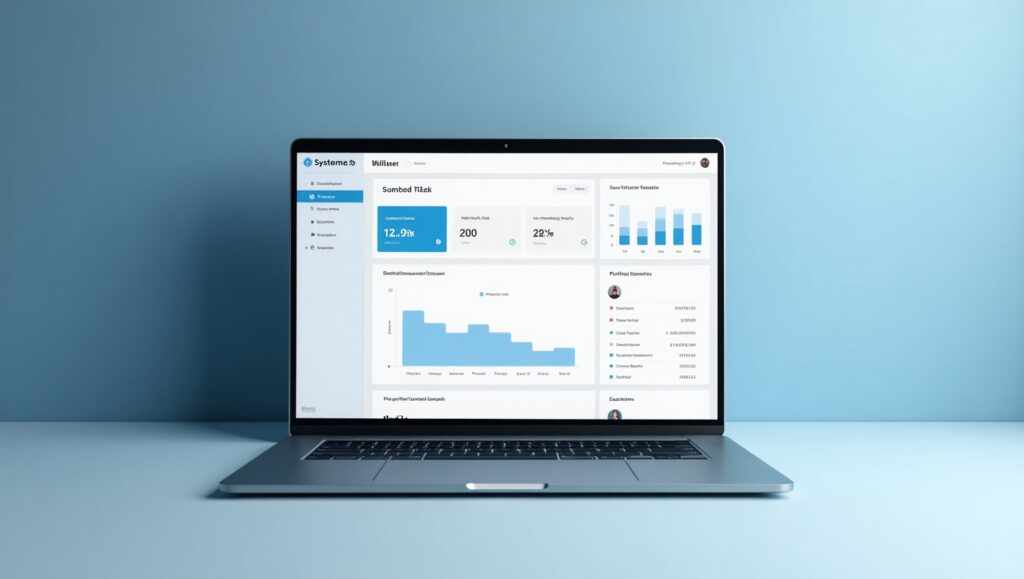
Getting Started with GravityWrite Free
Now that we’ve explored GravityWrite’s impressive capabilities as an AI-powered content creation tool, let’s dive into how you can start using it for free. The platform offers a free tier that includes 1,000 words per month along with access to limited features, making it perfect for beginners looking to test its functionality before committing to a paid plan.
Visiting the official website
To begin your GravityWrite journey, simply navigate to the official website. The homepage provides an overview of the platform’s features, including its 300+ content creation tools, specialized generators for various writing needs, and AI-powered capabilities. Look for the sign-up button, typically located in the top navigation bar, to proceed to account creation.
Creating and setting up your account
Setting up your free GravityWrite account is straightforward:
- Click on the “sign up” or “Get Started Free” button
- Fill in your basic information (name, email, password)
- Verify your email address through the confirmation link
- Complete your profile with relevant information about your content needs
- Select the free tier option during the account setup process
The free version grants you access to 1,000 words monthly and some basic features to start creating content immediately.
Navigating the user interface
Once logged in, you’ll be greeted by GravityWrite’s intuitive dashboard. The interface is designed to be user-friendly, even for beginners:
- Templates section: Access over 250 content templates for blogs, social media posts, and ad copies
- Tools menu: Browse through specialized generators for different content types
- Word count tracker: Monitor your monthly usage within the free tier
- Project management area: Organize and save your generated content
- Settings panel: Customize your account preferences and notification settings
Familiarize yourself with these core areas to make the most of your free account. With the interface basics mastered, you’ll be ready to explore how to maximize the free features of GravityWrite, which we’ll cover in the next section.
Maximizing GravityWrite Free Features
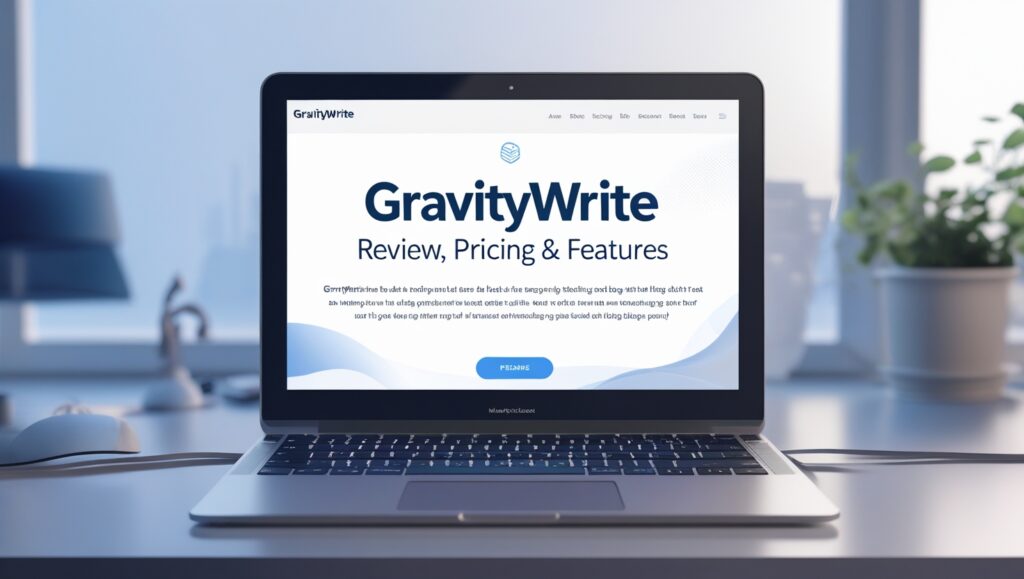
Maximizing Free Features of GravityWrite
Now that you’ve set up your free GravityWrite account, let’s explore how to make the most of your 1,000 monthly words. The free version offers several powerful features that can significantly enhance your content creation process without requiring a paid subscription.
Exploring available templates and content formats
The free plan gives you access to a selection of essential content templates that can jumpstart your writing process. While the template library is more limited compared to the Starter ($19/month) or Pro ($79/month) plans, you can still utilize basic formats for blog posts, emails, and social media content. These templates provide structure and guidance, making it easier to create cohesive content even as a beginner.
Using the keyword analysis and competitor content research tools
Even on the free plan, GravityWrite offers basic keyword analysis capabilities to help optimize your content for search engines. While more advanced SEO features are reserved for paid tiers, the free version still allows you to identify primary keywords for your content. This feature helps ensure your 1,000 monthly words are strategically crafted to maximize visibility and engagement.
Leveraging AI image generation capabilities
The free version of GravityWrite provides limited access to AI image generation tools. While the Starter plan offers more extensive image creation options and the Pro plan includes enhanced capabilities, free users can still experiment with basic image generation for their content. This feature allows you to create simple visuals to complement your written content without additional design software.
With these free features mastered, you’ll be ready to move on to creating your first piece of content with GravityWrite, which we’ll cover in the next section.
Creating Your First Content with GravityWrite

Creating Your First Content with GravityWrite free
Now that we’ve explored how to maximize GravityWrite’s free features, let’s dive into creating your first piece of content. GravityWrite’s user-friendly interface makes the content creation process straightforward, even for beginners using the free version.
Selecting the appropriate template for your needs
GravityWrite offers over 250 templates designed for various content types including blog posts, social media updates, and ad copy. To get started with your first project:
- Log into your GravityWrite account
- Browse the template library and filter by content type
- Select a template that aligns with your specific content goals
- Review the template structure before proceeding
Each template is pre-optimized for different purposes, so choose one that matches your intended content format and audience. The free version gives you access to essential templates that can help structure your content effectively.
Inputting your topic and keywords
After selecting your template, you’ll need to provide GravityWrite with the necessary information:
- Enter your main topic in the designated field
- Add relevant keywords that you want to target (prioritize 2-3 keywords from your SEO strategy)
- Specify any additional parameters like tone, style, or content length
- Include competitor URLs if you want GravityWrite to analyze and outperform similar content
GravityWrite uses this information to generate content that’s not only relevant to your topic but also optimized for search engines. Even with the free version, you can input keywords to improve your content’s SEO potential.
If you’re also exploring reliable hosting options for your website or blog, check out this detailed comparison of Bluehost vs Hostinger – Which is Better in 2025. It breaks down their features, pricing, and performance to help you make the best choice.
Reviewing and editing AI-generated content
Once GravityWrite generates your content, careful review and editing are essential:
- Read through the entire piece to ensure accuracy and relevance
- Check that keywords are naturally incorporated throughout the text
- Adjust the tone and style to match your brand voice
- Verify any facts or statistics mentioned in the content
- Add personal insights or examples to make the content unique
Remember that while GravityWrite produces high-quality initial drafts, the human touch is still important for creating truly exceptional content. The free version allows you to edit and refine the generated content before finalizing it.
With your first piece of content complete, you’re ready to move on to the next section where we’ll explore how to optimize your GravityWrite output for even better results, including techniques to enhance readability and search engine performance.
Optimizing GravityWrite Output for Better Results

Optimizing GravityWrite Output for Better Results
A. Enhancing SEO performance of generated content
GravityWrite is powerful, but garbage in equals garbage out. Take five extra minutes to research your target keywords before hitting that generate button. Drop those keywords naturally into your prompts, and you’ll get content that ranks without sounding like a robot wrote it.
B. Maintaining brand consistency and voice
Think your brand sounds quirky and fun? Tell GravityWrite exactly that. The tool works magic when you feed it examples of your tone—like “write this like our previous blog post about XYZ” or “match the voice in this snippet.” Your readers won’t ever guess an AI helped you out.
C. Customizing content for different platforms and audiences
Instagram needs short, punchy sentences. LinkedIn wants thought leadership. GravityWrite handles both if you specify the platform in your prompt. Try “create content for busy professionals on LinkedIn” versus “write for Gen Z on TikTok” and watch how dramatically different your outputs become.
Advanced Tips for Free GravityWrite Users
Advanced Tips for Free GravityWrite Users
Now that we’ve covered how to optimize your GravityWrite output, let’s explore some advanced strategies for free users. Leveraging the platform’s capabilities effectively can significantly enhance your content creation workflow without upgrading to a paid plan.
Combining multiple content pieces for longer articles
Having mastered the basics of GravityWrite, free users can strategically combine multiple shorter content pieces to create comprehensive long-form articles. The platform’s “Rewrite Article” tool is particularly valuable here, allowing you to seamlessly merge different sections while maintaining coherence. By generating several shorter pieces within your free word limit and then using the rewriting functionality to blend them together, you can effectively bypass restrictions while ensuring your final article avoids AI detection and plagiarism flags.
Using GravityWrite for content research and ideation
GravityWrite isn’t just for direct content creation—it’s also an excellent research and ideation tool. Free users can leverage the platform to generate keyword-rich outlines based on competitors’ content. Input information about your target audience, preferred tone, and key pain points to receive tailored content suggestions. This approach allows you to maximize your free 1,000-word allocation by focusing on research first, then using those insights to guide your own writing rather than relying solely on the AI for finished content.
Integrating with WordPress and other platforms
Free GravityWrite users can optimize their workflow by efficiently integrating the tool with publishing platforms like WordPress. Generate your content within GravityWrite, then use the plagiarism-free rewriting feature to ensure originality before transferring to your CMS. While direct integration features might be limited in the free version, you can still streamline the process by using GravityWrite for initial drafts or specific sections that need enhancement. This hybrid approach allows you to maintain quality content production while working within the constraints of the free plan.
conclusion

Your Gateway to AI-Powered Content Creation
Throughout this guide, we’ve explored how to harness GravityWrite’s free features to revolutionize your content creation process. From understanding its AI capabilities and getting started with the platform to maximizing free features and creating your first pieces of content, you now have the foundational knowledge to begin your GravityWrite journey.
By implementing the optimization techniques and advanced tips we’ve covered, you can produce high-quality, SEO-optimized content that stands out in today’s competitive digital landscape.
Ready to transform your content creation workflow? Start with GravityWrite’s free options today to experience firsthand how this AI-powered platform can help you generate blog posts, social media updates, and marketing copy with ease.
As you become more comfortable with the tool, you might discover that upgrading to access additional features like competitor analysis and AI image generation could further enhance your content strategy. Whether you’re a blogger, marketer, or business owner, GravityWrite offers the tools you need to create compelling content efficiently and effectively.
FAQs About GravityWrite Free
-1️⃣ What is GravityWrite Free?
GravityWrite Free is the free version of GravityWrite, an AI-powered writing tool that helps you create articles, blog posts, and marketing content quickly and easily without requiring a paid subscription upfront.
2️⃣ How can I access GravityWrite Free?
You can access GravityWrite Free by signing up on the official GravityWrite website. Once you create your account, you’ll receive free credits or a trial period to test GravityWrite Free features before upgrading to a paid plan.
3️⃣ Is GravityWrite Free really free?
Yes, GravityWrite Free offers a limited number of free credits or limited usage every month. However, to unlock unlimited writing and premium tools, you will eventually need to switch to a paid plan after using up your GravityWrite Free quota.
4️⃣ What features are included in GravityWrite Free?
GravityWrite Free typically includes core writing tools such as blog post generation, rewriting, and idea suggestions. Some advanced templates and premium tones might be restricted to paid plans.
5️⃣ Can I rewrite articles using GravityWrite Free?
Yes, you can rewrite articles with GravityWrite Free. The free plan allows you to test the article rewriting feature, although the number of rewrites per month may be limited.
6️⃣ Is GravityWrite Free suitable for professional bloggers?
GravityWrite Free is great for trying out the platform, exploring AI writing capabilities, and creating sample content. If you are a professional blogger who needs higher volume or advanced options, upgrading from GravityWrite Free to a paid subscription is recommended.
7️⃣ Does GravityWrite Free include plagiarism checking?
GravityWrite Free may offer basic plagiarism detection tools or integrations. However, for comprehensive plagiarism reports, you might need to upgrade beyond the GravityWrite Free version.
8️⃣ How long can I use GravityWrite Free?
You can use GravityWrite Free for as long as your free credits or trial period lasts. After that, you will need to purchase a subscription to continue using all GravityWrite features without limitations.
9️⃣ What are the limitations of GravityWrite Free compared to the paid version?
GravityWrite Free comes with usage limits, fewer templates, and restricted access to premium tones and formats. The paid plans remove these limits and provide full access to everything GravityWrite offers.
10️⃣ Why should I start with GravityWrite Free?
Starting with GravityWrite Free is the best way to explore the tool without any risk. You can see whether GravityWrite Free meets your writing needs before committing to a paid subscription.✅
