Here is 5 differences FreshBooks vs QuickBooks
1. User Interface and Usability (FreshBooks vs QuickBooks)
1.1 Overall Aesthetic
When diving into FreshBooks and QuickBooks, you’ll notice they take distinct approaches to design. FreshBooks embraces a clean, modern vibe, focusing heavily on simplicity and bright colors, which many users find refreshing. QuickBooks, on the other hand, has a more traditional software feel, with a slightly cluttered interface that might make it feel overwhelming at first glance.
Both platforms have accessibility features, with FreshBooks offering a more intuitive experience, especially for those new to accounting software. Additionally, their mobile apps shine in functionality—FreshBooks’ app is typically favored for ease of use, while QuickBooks’ mobile app can feel busier but offers robust capabilities.

1.2 Navigation and Workflow
Navigating through FreshBooks can feel like a breeze due to its streamlined layout. Users often rave about the ease of finding features, which can significantly cut down on the time spent juggling tasks such as invoicing or generating reports. QuickBooks, while functional, can be a bit more complex, requiring more clicks to get to common tasks.
In terms of user adaptability, FreshBooks seems to shine brighter for beginners. Its straightforward design helps newcomers feel right at home, while QuickBooks offers depth that seasoned users may appreciate but could be daunting for novices.
1.3 Customization Options
FreshBooks vs QuickBooks both offer a degree of personalization that helps users feel more at home.
As for dashboard setups, FreshBooks has a more user-friendly dashboard that provides a snapshot of your financial situation at a glance. QuickBooks tends to offer a more detailed overview yet requires a bit more effort to tailor it according to your preferences.
2. Pricing Structure and Plans (FreshBooks vs QuickBooks)
2.1 Subscription Models
When it comes to pricing, FreshBooks vs QuickBooks reveals quite different structures. FreshBooks offers three main tiers: Lite, Plus, and Premium, with prices varying based on the number of clients you can bill. QuickBooks has multiple plans starting from their Simple Start to the Advanced tiers, catering to different business needs.
While both platforms provide good value for what they offer, you may find that QuickBooks packs in more features at similar price points, especially for growing businesses.
2.2 Additional Costs
Hidden fees can be the bane of any user’s experience! FreshBooks typically markets itself straightforwardly, but users need to be aware of potential payment processing fees which can add up, primarily depending on the payment methods you choose. QuickBooks, likewise, has transaction fees that can vary based on the plan.
As your business grows, both platforms may introduce added costs for various features, so it’s wise to keep an eye on those price tags as you scale.
2.3 Free Trial and Money-back Policies
FreshBooks offers a generous 30-day free trial without a credit card requirement, which is ideal for those wanting to take their time getting to know the platform. QuickBooks also offers a trial, but it often requires a credit card, which can be a bit off-putting for new users. Both platforms have refund policies, but it’s essential to understand their terms to avoid surprises.
User feedback frequently highlights how hands-on learning during these trial phases can be invaluable in choosing the right software for your business.
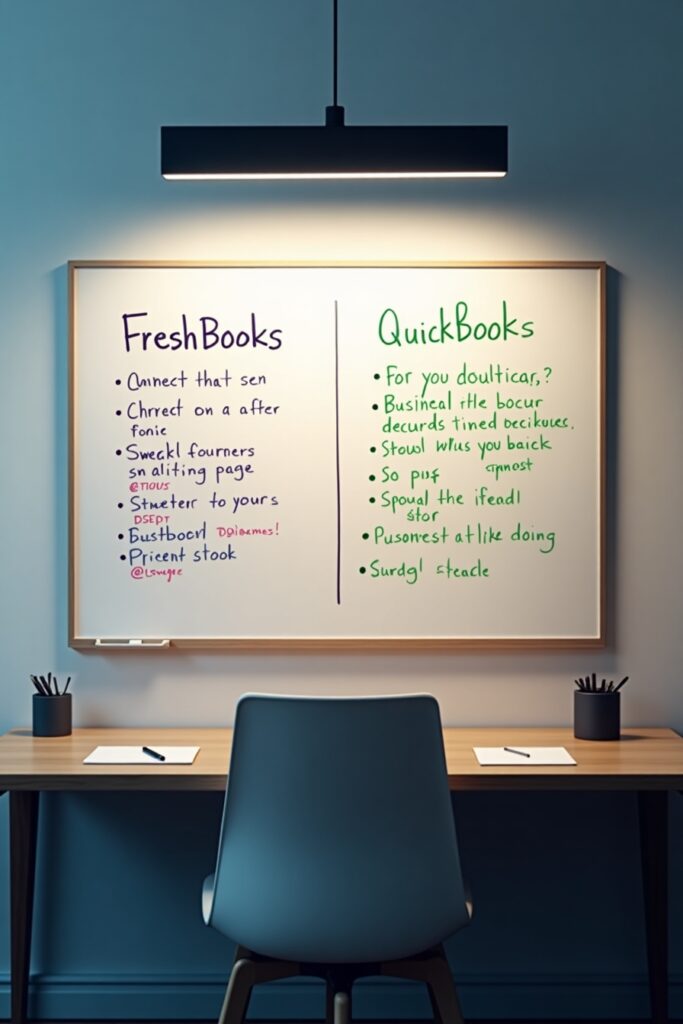
3. Features and Functionalities (FreshBooks vs QuickBooks)
3.1 Core Accounting Features
FreshBooks vs QuickBooks offer essential accounting features, but each serves different user needs depending on business size and complexity.
FreshBooks shines in expense tracking and invoicing, making it a gem for service-based businesses. QuickBooks, however, boasts more robust capabilities in areas like transaction recording and bank reconciliation, making it indispensable for users needing thorough accounting mechanics.
If you’re looking for easy categorization and reporting of financial data, QuickBooks may help you feel more in control, while FreshBooks provides an effortless experience for those who prefer simplicity.
3.2 Invoicing and Payment Processing
In the invoicing department, FreshBooks is frequently praised for its user-friendly interface and customizable invoice options, allowing you to send out professional-looking invoices quickly.
QuickBooks also has solid invoicing capabilities but might leave you more options to sift through, which can be overwhelming.
Both platforms offer integration with popular payment gateways, though users generally find FreshBooks’ invoicing to be smoother and faster.
3.3 Reporting and Analytical Tools
If analysis makes your heart race, QuickBooks has a slightly deeper reporting capability, offering a wide selection of reports tailored for advanced users.
That said, FreshBooks doesn’t fall short; it provides essential reporting tools that are more than sufficient for smaller businesses or freelancers needing basic insight into their finances.
The choice depends on what you value; if detailed analytics are crucial, QuickBooks might be your best bet, but if straightforward insights work for you, FreshBooks has you covered.
4. Customer Support and Resources (FreshBooks vs QuickBooks)
4.1 Availability of Assistance
Customer support varies slightly between the two platforms. QuickBooks offers support through multiple channels, including phone, chat, and email, but user experiences can be mixed regarding response times. FreshBooks is known for its friendly support, particularly emphasizing its helpful customer service through chat and email.
Both platforms provide support catered to various tiers, so your experience may depend on the plan you choose.
4.2 Educational Resources
Education is essential, especially with accounting software! FreshBooks has an accessible knowledge base and offers webinars, making it easier for users to get up to speed. QuickBooks also offers a robust learning center, although some new users may find it less straightforward to navigate. Both platforms have community forums, allowing users to share tips and seek advice.
4.3 User Feedback and Reviews
When looking at user feedback, you’ll find that FreshBooks tends to gather praise for its simplicity and customer service, while QuickBooks is highlighted for its comprehensive features. Success stories often show that the choice between them can hinge on your specific needs, whether you prioritize ease of use or advanced functionality.

5. Integration and Scalability (FreshBooks vs QuickBooks)
5.1 Third-Party App Integrations
FreshBooks vs QuickBooks support integrations with various third-party applications, helping streamline and enhance your workflow efficiently.
FreshBooks is particularly well-suited for users needing simple eCommerce or CRM integrations without any fuss. Meanwhile, QuickBooks boasts a warehouse of add-ons that can cater to almost every business need, though some integration processes may feel a bit cumbersome initially.
5.2 Scalability for Growing Businesses
FreshBooks serves startups and freelancers flawlessly with its simple structure, but as businesses expand, users may feel limited by its capabilities. QuickBooks, with its diverse range of plans and comprehensive features, is designed to adapt to businesses of all sizes, making it a solid choice for established companies looking to scale.
5.3 Long-term Viability and Updates
FreshBooks vs QuickBooks both commit to regular updates and improvements, staying responsive to user feedback and evolving trends in accounting software.
QuickBooks seems to release features on a larger scale, but FreshBooks often achieves more immediate adjustments based on user demands.
Ultimately, both platforms seem equipped to stay relevant, but assessing ongoing support from users can help you gauge long-term viability.

Conclusion
In the battle of FreshBooks vs QuickBooks, we’ve discovered five key differences that can significantly impact your choice. Whether you lean towards the user-friendly design of FreshBooks or the robust functionalities of QuickBooks, it all boils down to your business needs.
Choosing the right accounting software is a big step, so consider what features matter most to you and give both platforms a trial run. Happy accounting!
FAQs
Which accounting software is better for freelancers, FreshBooks or QuickBooks?
FreshBooks is more user-friendly for freelancers and small service-based businesses, while QuickBooks offers deeper features for growth and reporting.
Can I switch from one software to the other easily?
Yes, you can migrate data, but it requires manual steps or third-party tools. It’s best to do it at the end of a financial period.
Are there any major limitations with either FreshBooks or QuickBooks that I should be aware of?
FreshBooks lacks advanced inventory features. QuickBooks can be overwhelming for beginners and slightly more expensive.
How do both platforms ensure data security and privacy?
Both use bank-level encryption, secure servers, and regular backups to protect your financial data.
Are there specific industries that favor one software over the other?
Yes. FreshBooks suits creatives, freelancers, and consultants, while QuickBooks is ideal for retail, contractors, and growing businesses.

One Response